This example is enhancing the previous JSF 2 dataTable example, by adding a “update” function to update row in dataTable.
1. Add a “ediatble” property to keep track the row edit status.
2. Assign a
“Edit” link to the end of each row, if clicked, set “ediatble” = true.
In JSF 2.0, you can provide the parameter values in the method
expression directly, see the edit action below :
3. In JSF
page, if “ediatble” = true, display the input text box for edit;
Otherwise just display the normal output text. A simple trick to
simulate the update effect :)
4.
Finally, provide a button to save your changes. When you make changes
in the input text box and save it, all values will bind to the
associated backing bean automatically.
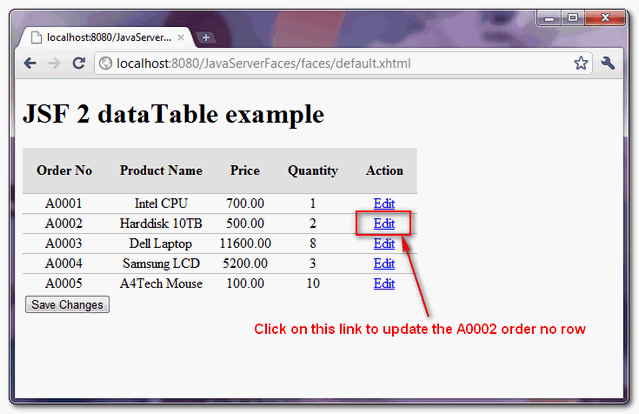
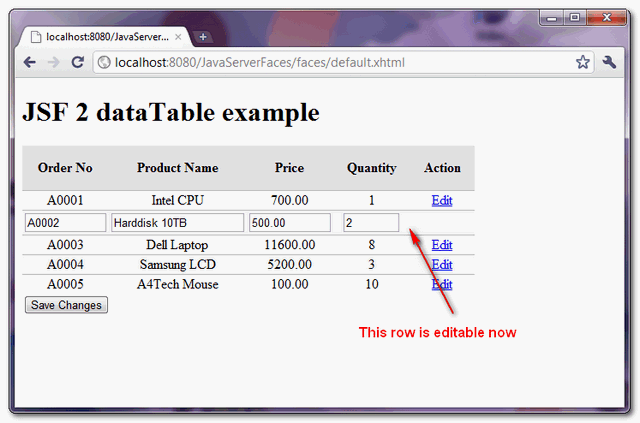
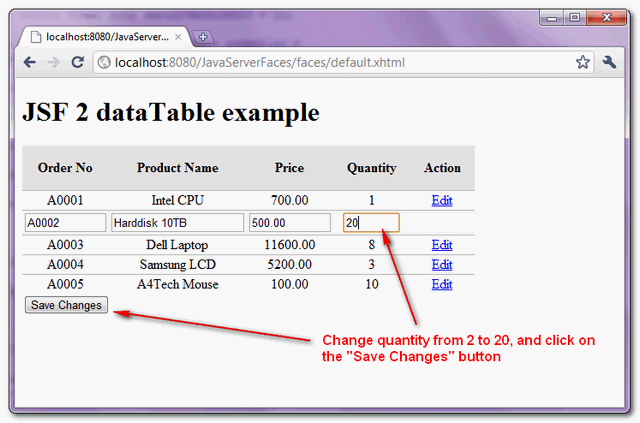
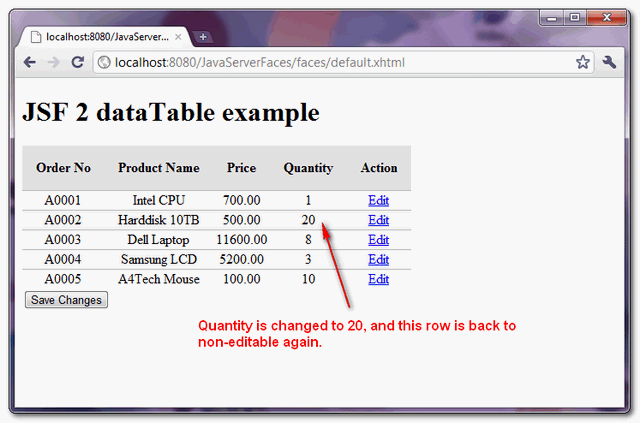
Update Concept
The overall concept is quite simple :1. Add a “ediatble” property to keep track the row edit status.
//... public class Order{ String orderNo; String productName; BigDecimal price; int qty; boolean editable; public boolean isEditable() { return editable; } public void setEditable(boolean editable) { this.editable = editable; }
//... <h:dataTable value="#{order.orderList}" var="o"> <h:column> <f:facet name="header">Action</f:facet> <h:commandLink value="Edit" action="#{order.editAction(o)}" rendered="#{not o.editable}" /> </h:column>
//... public String editAction(Order order) { order.setEditable(true); return null; }
//... <h:dataTable value="#{order.orderList}" var="o"> <h:column> <f:facet name="header">Order No</f:facet> <h:inputText value="#{o.orderNo}" size="10" rendered="#{o.editable}" /> <h:outputText value="#{o.orderNo}" rendered="#{not o.editable}" /> </h:column>
//... <h:commandButton value="Save Changes" action="#{order.saveAction}" /> </h:column>
Example
A JSF 2.0 example to implement the above concept to update row in dataTable.1. Managed Bean
A managed bean named “order”, self-explanatory.package com.mkyong; import java.io.Serializable; import java.math.BigDecimal; import java.util.ArrayList; import java.util.Arrays; import javax.faces.bean.ManagedBean; import javax.faces.bean.SessionScoped; @ManagedBean(name="order") @SessionScoped public class OrderBean implements Serializable{ private static final long serialVersionUID = 1L; private static final ArrayList<Order> orderList = new ArrayList<Order>(Arrays.asList( new Order("A0001", "Intel CPU", new BigDecimal("700.00"), 1), new Order("A0002", "Harddisk 10TB", new BigDecimal("500.00"), 2), new Order("A0003", "Dell Laptop", new BigDecimal("11600.00"), 8), new Order("A0004", "Samsung LCD", new BigDecimal("5200.00"), 3), new Order("A0005", "A4Tech Mouse", new BigDecimal("100.00"), 10) )); public ArrayList<Order> getOrderList() { return orderList; } public String saveAction() { //get all existing value but set "editable" to false for (Order order : orderList){ order.setEditable(false); } //return to current page return null; } public String editAction(Order order) { order.setEditable(true); return null; } public static class Order{ String orderNo; String productName; BigDecimal price; int qty; boolean editable; public Order(String orderNo, String productName, BigDecimal price, int qty) { this.orderNo = orderNo; this.productName = productName; this.price = price; this.qty = qty; } //getter and setter methods } }
2. JSF page
JSF page to display the data with dataTable tag, and create a “edit” link to update the row record.<?xml version="1.0" encoding="UTF-8"?> <!DOCTYPE html PUBLIC "-//W3C//DTD XHTML 1.0 Transitional//EN" "http://www.w3.org/TR/xhtml1/DTD/xhtml1-transitional.dtd"> <html xmlns="http://www.w3.org/1999/xhtml" xmlns:h="http://java.sun.com/jsf/html" xmlns:f="http://java.sun.com/jsf/core" xmlns:ui="http://java.sun.com/jsf/facelets" > <h:head> <h:outputStylesheet library="css" name="table-style.css" /> </h:head> <h:body> <h1>JSF 2 dataTable example</h1> <h:form> <h:dataTable value="#{order.orderList}" var="o" styleClass="order-table" headerClass="order-table-header" rowClasses="order-table-odd-row,order-table-even-row" > <h:column> <f:facet name="header">Order No</f:facet> <h:inputText value="#{o.orderNo}" size="10" rendered="#{o.editable}" /> <h:outputText value="#{o.orderNo}" rendered="#{not o.editable}" /> </h:column> <h:column> <f:facet name="header">Product Name</f:facet> <h:inputText value="#{o.productName}" size="20" rendered="#{o.editable}" /> <h:outputText value="#{o.productName}" rendered="#{not o.editable}" /> </h:column> <h:column> <f:facet name="header">Price</f:facet> <h:inputText value="#{o.price}" size="10" rendered="#{o.editable}" /> <h:outputText value="#{o.price}" rendered="#{not o.editable}" /> </h:column> <h:column> <f:facet name="header">Quantity</f:facet> <h:inputText value="#{o.qty}" size="5" rendered="#{o.editable}" /> <h:outputText value="#{o.qty}" rendered="#{not o.editable}" /> </h:column> <h:column> <f:facet name="header">Action</f:facet> <h:commandLink value="Edit" action="#{order.editAction(o)}" rendered="#{not o.editable}" /> </h:column> </h:dataTable> <h:commandButton value="Save Changes" action="#{order.saveAction}" /> </h:form> </h:body> </html>
3. Demo
From top to bottom, shows a row record being updated.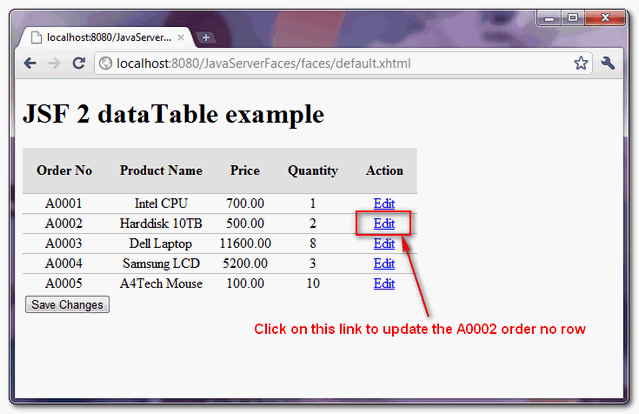
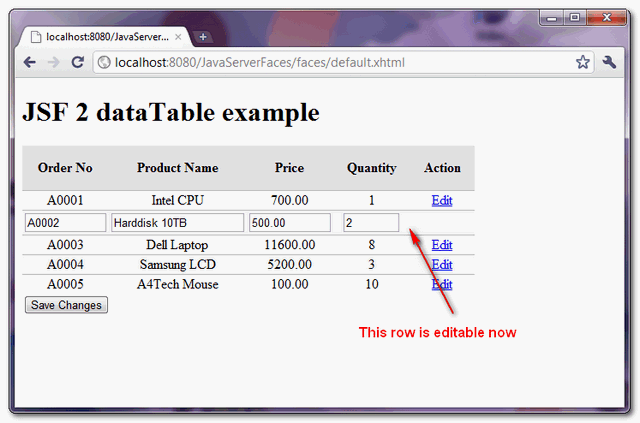
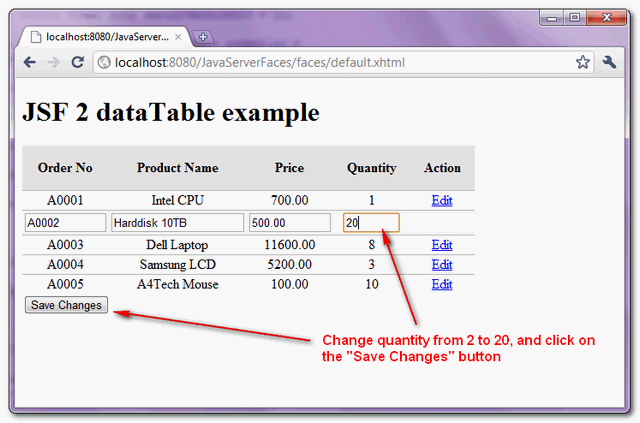
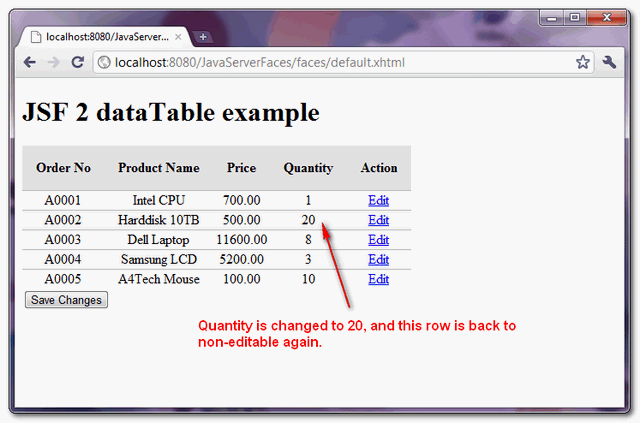
Download Source Code
Download It – JSF-2-DataTable-Update-Example.zip (10KB)

jianbin1205
ReplyDeletecheap uggs
north face outlet online
coach outlet online
uggs outlet
snapback hats
true religion outlet,true religion jeans,true religion kids,true religion jeans sale,true religion jeans for men,true religion jacket,true religion sale
cheap oakley sunglasses
moncler coats
ugg boots on sale
cyber monday
kobe bryants shoes 2015
polo ralph lauren uk
moncler outlet
lululemon outlet
prada outlet
chanel handbags
ugg uk outlet
toms outlet
canada goose outlet
the north face jackets
new england patriots
chicago blackhawks
michael kors outlet sale
new york giants
air force one shoes
nike air max 90
ugg boots
air jordan 11 free shipping
michael kors handbags
nike trainers uk
air jordan shoes
kansas city chiefs
chicago bulls
Really it was an awesome article...very interesting to read..You have provided an nice article....Thanks for sharing.
ReplyDeleteBest BCA Colleges in Noida
straight from the source best replica designer find replica wallets try this site replica bags buy online
ReplyDelete