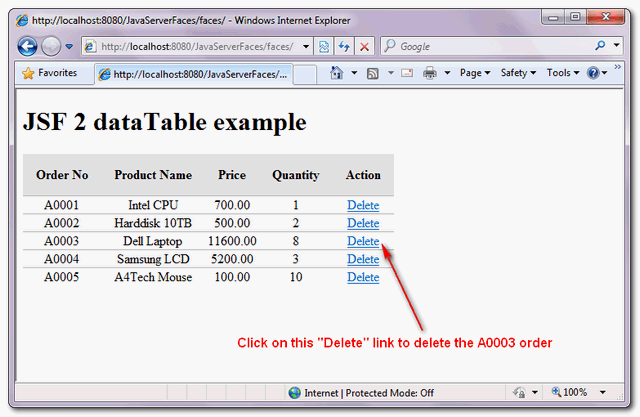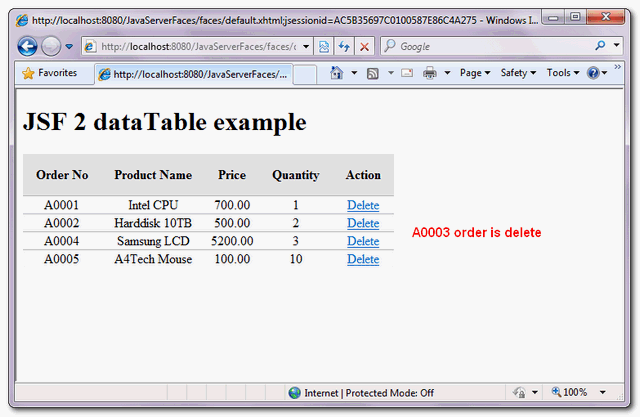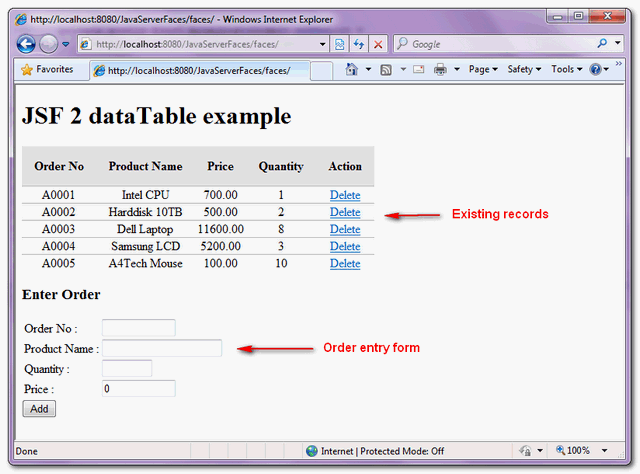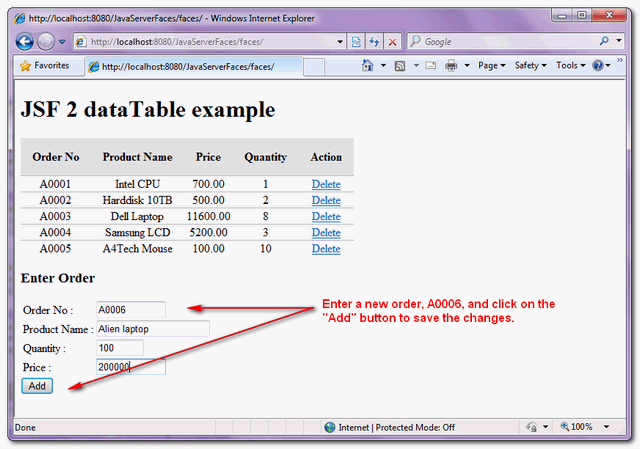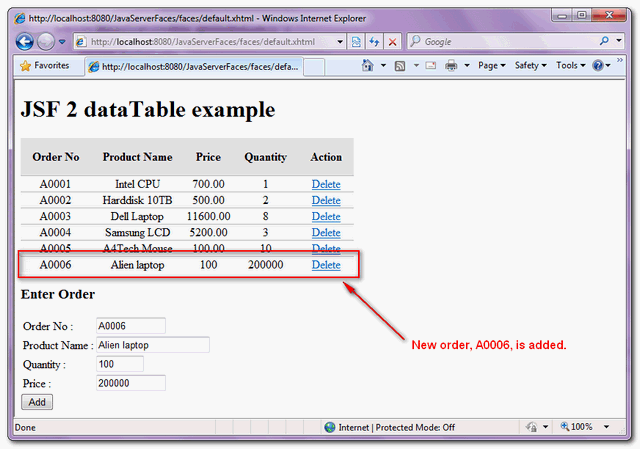JSF dataTable does not contains any method to display the currently selected row numbers. However, you can hack it with javax.faces.model.DataModel class, which has a getRowIndex() method to return the currently selected row number.
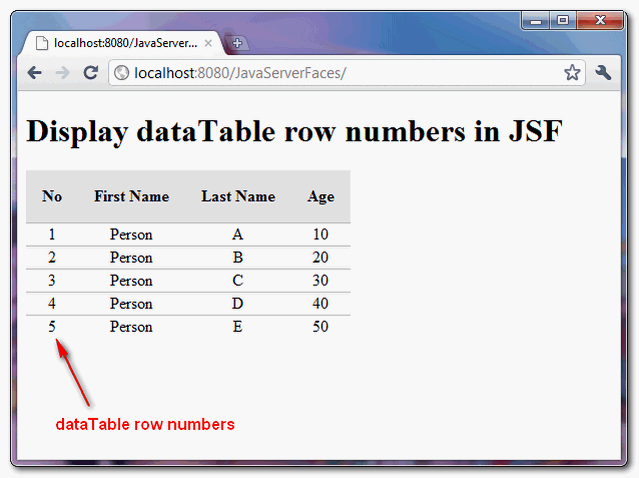
JSF + DataModel
Here’s a JSF 2.0 example to show you how to use DataModel to return the currently selected row number.1. Managed Bean
A managed bean named “person”, and show the use of DataModel to hold a list of the person object.package com.mkyong; import java.io.Serializable; import javax.faces.bean.ManagedBean; import javax.faces.bean.SessionScoped; import javax.faces.model.ArrayDataModel; import javax.faces.model.DataModel; @ManagedBean(name="person") @SessionScoped public class PersonBean implements Serializable{ private static final long serialVersionUID = 1L; private static final Person[] personList = new Person[]{ new Person("Person", "A", 10), new Person("Person", "B", 20), new Person("Person", "C", 30), new Person("Person", "D", 40), new Person("Person", "E", 50) }; /* To get the row numbers, use dataModel instead public Person[] getPersonList() { return personList; } */ private DataModel<Person> person = new ArrayDataModel<Person>(personList); public DataModel<Person> getPersonList() { return person; } public static class Person{ String firstName; String lastName; int age; public Person(String firstName, String lastName, int age) { super(); this.firstName = firstName; this.lastName = lastName; this.age = age; } //getter and setter methods } }
2. JSF Page
JSP page to show the use of DataModel “rowIndex” to return 0-indexed of the currently selected row number.<?xml version="1.0" encoding="UTF-8"?> <!DOCTYPE html PUBLIC "-//W3C//DTD XHTML 1.0 Transitional//EN" "http://www.w3.org/TR/xhtml1/DTD/xhtml1-transitional.dtd"> <html xmlns="http://www.w3.org/1999/xhtml" xmlns:h="http://java.sun.com/jsf/html" xmlns:f="http://java.sun.com/jsf/core" xmlns:ui="http://java.sun.com/jsf/facelets" > <h:head> <h:outputStylesheet library="css" name="table-style.css" /> </h:head> <h:body> <h1>Display dataTable row numbers in JSF</h1> <h:dataTable value="#{person.personList}" var="p" styleClass="person-table" headerClass="person-table-header" rowClasses="person-table-odd-row,person-table-even-row" > <h:column> <!-- display currently selected row number --> <f:facet name="header">No</f:facet> #{person.personList.rowIndex + 1} </h:column> <h:column> <f:facet name="header">First Name</f:facet> #{p.firstName} </h:column> <h:column> <f:facet name="header">Last Name</f:facet> #{p.lastName} </h:column> <h:column> <f:facet name="header">Age</f:facet> #{p.age} </h:column> </h:dataTable> </h:body> </html>
3. Demo
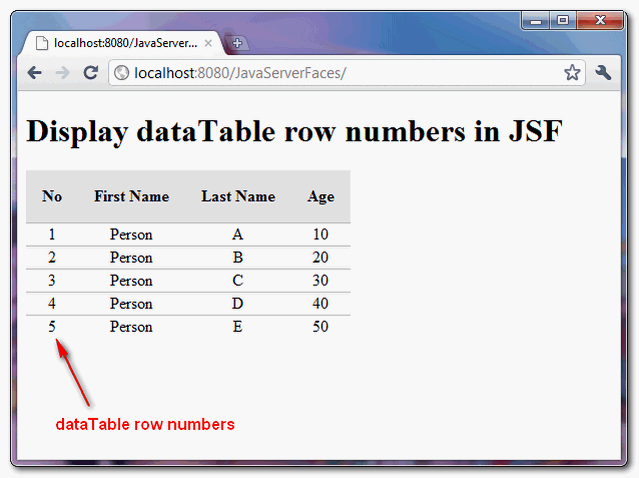
Download Source Code
Download It – JSF-2-DataTable-RowNumbers-Example.zip (10KB)