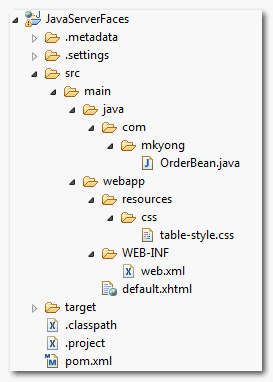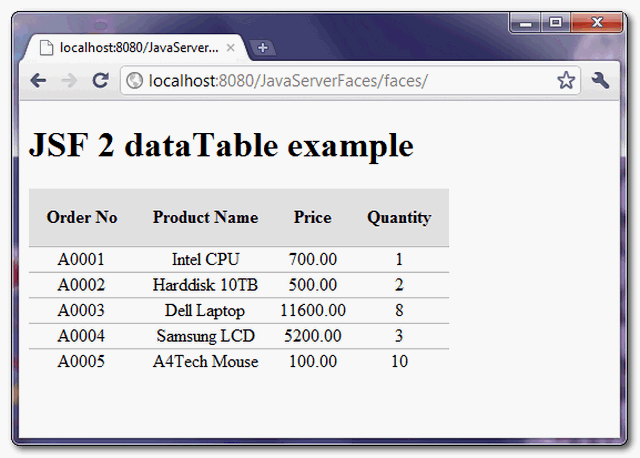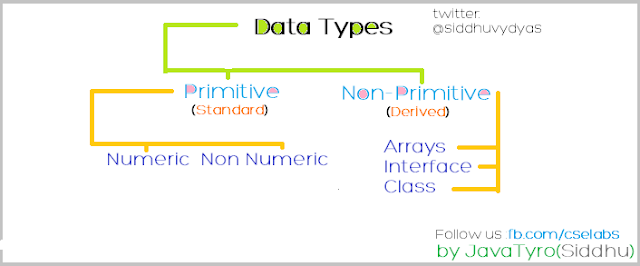JSON.simple, is a simple Java library for JSON processing, read and write JSON data and full compliance with
JSON specification (RFC4627).
Note
To convert object to / from JSON, you should consider
Jackson or
Gson.
In this tutorial, we show you how to use
JSON.simple to read and write JSON data from / to a file.
1. JSON.simple Dependency
JSON.simple is available at Maven central repository, just declares following dependency in your
pom.xml file.
<dependency>
<groupId>com.googlecode.json-simple</groupId>
<artifactId>json-simple</artifactId>
<version>1.1</version>
</dependency>
hii
2. Write JSON to file
In below example, it write JSON data via
JSONObject and
JSONArray, and save it into a file named “
test.json“.
import java.io.FileWriter;
import java.io.IOException;
import org.json.simple.JSONArray;
import org.json.simple.JSONObject;
public class JsonSimpleExample {
public static void main(String[] args) {
JSONObject obj = new JSONObject();
obj.put("name", "mkyong.com");
obj.put("age", new Integer(100));
JSONArray list = new JSONArray();
list.add("msg 1");
list.add("msg 2");
list.add("msg 3");
obj.put("messages", list);
try {
FileWriter file = new FileWriter("c:\\test.json");
file.write(obj.toJSONString());
file.flush();
file.close();
} catch (IOException e) {
e.printStackTrace();
}
System.out.print(obj);
}
}
Output – See content of file named “
test.json“.
{
"age":100,
"name":"mkyong.com",
"messages":["msg 1","msg 2","msg 3"]
}
3. Read JSON from file
Use
JSONParser to read above generated JSON file “
test.json“, and display each of the values.
import java.io.FileNotFoundException;
import java.io.FileReader;
import java.io.IOException;
import java.util.Iterator;
import org.json.simple.JSONArray;
import org.json.simple.JSONObject;
import org.json.simple.parser.JSONParser;
import org.json.simple.parser.ParseException;
public class JsonSimpleExample {
public static void main(String[] args) {
JSONParser parser = new JSONParser();
try {
Object obj = parser.parse(new FileReader("c:\\test.json"));
JSONObject jsonObject = (JSONObject) obj;
String name = (String) jsonObject.get("name");
System.out.println(name);
long age = (Long) jsonObject.get("age");
System.out.println(age);
// loop array
JSONArray msg = (JSONArray) jsonObject.get("messages");
Iterator<String> iterator = msg.iterator();
while (iterator.hasNext()) {
System.out.println(iterator.next());
}
} catch (FileNotFoundException e) {
e.printStackTrace();
} catch (IOException e) {
e.printStackTrace();
} catch (ParseException e) {
e.printStackTrace();
}
}
}
Output
100
msg
1
msg
2
msg
3